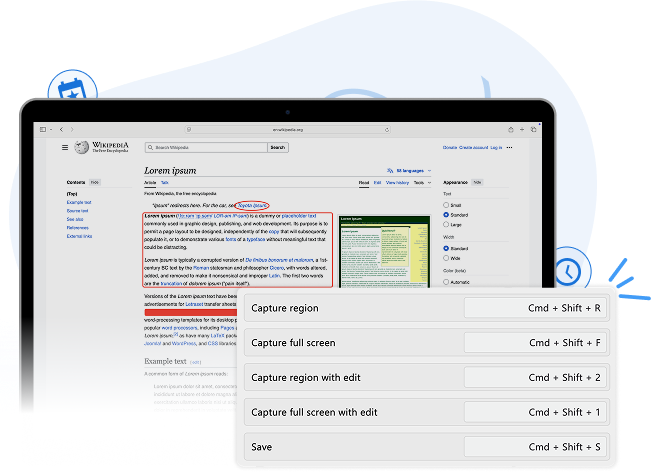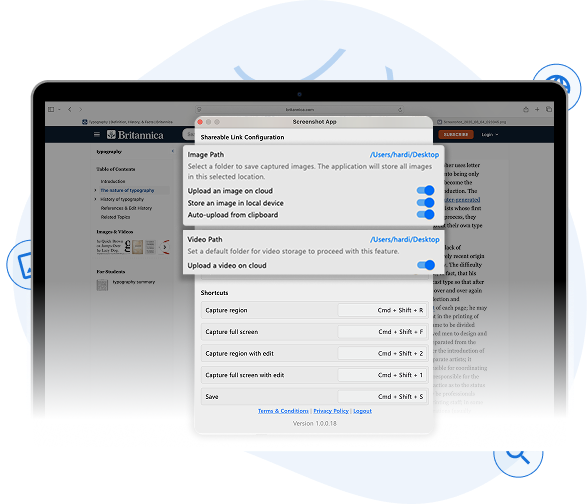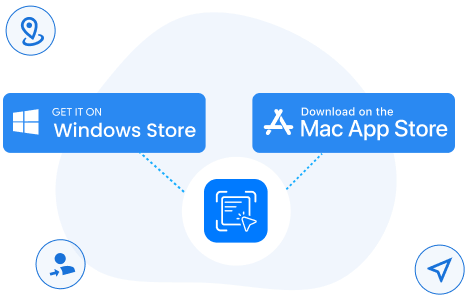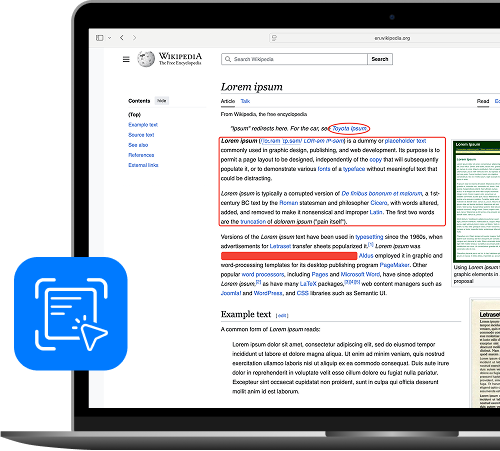Screenshot App Best Screenshot Software
Enjoy seamless screen capturing and sharing screenshots with the Screenshot App. This screenshot tool provides customized options for user convenience, streamlining the process of saving and sharing content. The flexible tool allows users to capture the entire screen, select a specific portion by choosing a particular region, or make real-time changes. The best screenshot software offers everything for user convenience.
- Customized Keyboard Shortcuts
- Supporting Real-time Annotation
- Storage & Upload Options
- Runs Silently in the Background
- Advanced Annotation Tools to Highlight
- Cross-Platform Compatibility